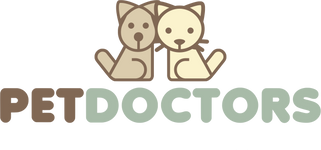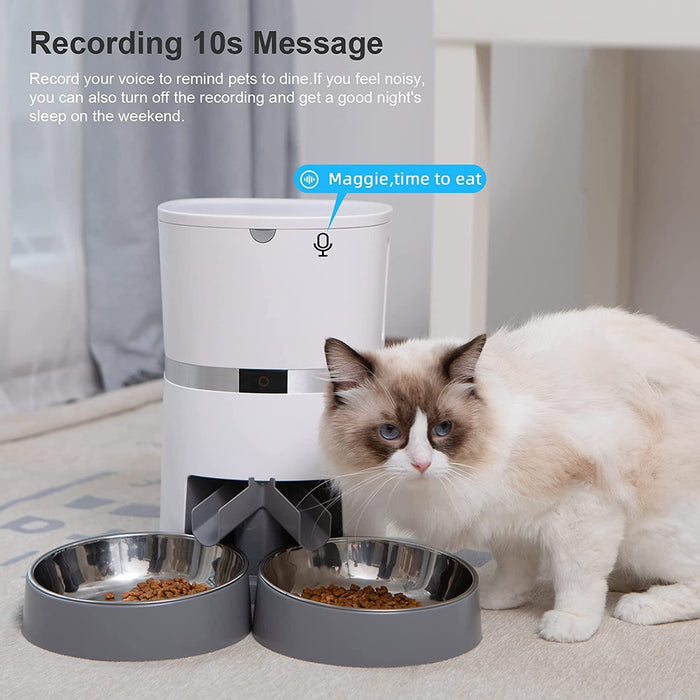Automatic Feeder for Cats and Dogs, 4 Liters, Remote Control by App, Programmable
FREE SHIPPING
about this product
- Smart Feed Setup: Automatic feeder supports APP for IOS and Android systems. First, connect the automatic cat feeder to Wi-Fi, then you can make a feeding plan through the mobile APP, and control and feed your pet remotely. The operation is simple, in addition, the power plan can be manually configured on the feeder without mains connection.
- Standard 4L Capacity: The 4L pet feeder can store 1.6kg of pet food and feed small cats and dogs for 15-20 days.
- The standard capacity ensures that your pet can eat even when you are not at home. You no longer have to worry about your pet being home alone when you are traveling or working late into the night.
- Flexible Meal Scheduling: The cat feeder can be programmed up to 6 meals a day at scheduled times, each meal has 1 to 48 servings of 0.28 oz (about 1/16 of a cup) per meal for 1 serving, the which can help your pet to develop a good eating habit. With it, owners no longer have to worry about their beautiful cats and dogs getting fat from eating too much.
- 10-Second Recording Reminder: With the new recording setting, you can record up to 10 seconds of custom voice reminders. This message will play whenever a feed is assigned, calling your cat to eat in time. You can also mute the recorder to sleep well on the weekend.
- Dual Power Supply: The WellToBe Automatic Cat Feeder is powered by a power adapter and 4 D-size batteries. Even if the power supply is unexpectedly cut off or the adapter suddenly disconnects from the power supply, you can still use the batteries to continue working. (Batteries are not included).
- Note: To use the WiFi function, you must turn on the power
Product description

Step 1. Search for "Smart Life" on Apple Store/Google Play to download and install.
Step 2. Sign up and log into your account.
Step 3. Open the app, click to add a device or "+" on the top right of the device to select auto-feeder (AUTO SCAN), enable Wi-Fi and Bluetooth permissions before automatically adding a device.
Step 4. Enter the Wi-Fi password on the WIFI connection page, the connection completed successfully (device name can be changed)
Step 5. Click "Finish" to enter the control page and set the power time.